Although it may be advisable for business owners to find ways to improve their productivity and make their lives easier, doing so at their customers’expense is a risky proposition.
One way some businesses are leaving customers frustrated is by using interactive voice response (IVR) systems that are difficult to navigate and hard to understand. IVR systems automate call-answering systems, thus preventing a small business’s staff from having to answer calls all day. IVR systems can be as simple as asking customers to press 1 for billing, 2 for product information and 3 to speak with a customer service representative, or as sophisticated as those that allow consumers to pay their bills via the phone or check on shipping statuses.
Bill Pawlak, president of the user-interface research, strategy and design firm Inovdesigns said that, to create a system that is helpful to both the business and its customers, business owners need to think about why someone is calling in the first place.
For example, if 80 percent of callers each day are requesting new passwords, he said, then an option for new passwords should be one of the first menu choices given.
“You want to organize information so it is useful to the end user, not necessarily the company,” Pawlak told Business News Daily.
Pawlak believes there are three main categories businesses should focus on when designing an IVR system: menu options, navigation and language.
Menu options
When deciding on the IVR system’s menu options, Pawlak said, it’s important to keep in mind that you don’t want to overwhelm customers with too many options. “You want to present options in a way that makes it easiest for the users,” he said.
Pawlak offered some tips regarding menu options:
- Fewer menu items: Because people can’t see the choices and have to remember what they are hearing, IVR systems should have a maximum of five menu items, as people have trouble remembering any more than that, Pawlak said.
- Popular options first: Put the most frequently used menu items at the beginning of the list.
- Don’t forget to pause: When asking callers to press buttons as responses, make sure there is an appropriate pause between menu items, since people using a cellphone must constantly move the phone away from their ear in order to press the correct key.
- Numbers after descriptions: To reduce callers’ dependence on short-term memory, the number key needed to activate a particular menu item should follow the text description of the item itself. For example, “To hear our product descriptions, press or say 1,” rather than “Press 1 to hear our product descriptions.”
Read more: How to Design an IVR Phone System That Doesn’t Annoy Your Customers











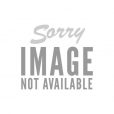



No Comments